Modification
It is not possible to edit an order that is already imported to Teezily Plus. We recommend to cancel the order and re-order to make the necessary changes.
Cancellation
- Before the order is sent to production : if the order is not paid yet, you can cancel it any time in your orders dashboard.
When the order is paid, it will be sent to production in a few hours. During this time, you can still cancel it in your dashboard. Simply go to the order page and click on the Cancel button on the top right.
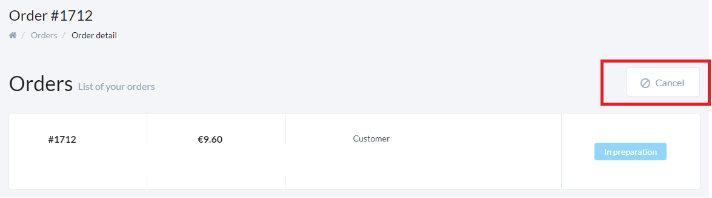
- When the order is already in production : you will have to contact our customer service for your cancel request. The order data is already received by the printer, they may already be working on the fulfillment. Our customer service will reach out to production team to try to cancel the order. It may occur that the order cannot be cancelled free of charge. On the other hand, if we succeed to cancel the order, a full refund will be processed to your Wallet account.