Teezily Plus fulfillment service accepts payment from:
- Payoneer
- PayPal
- Credit Card
In order to add a payment method to your account, please follow these steps:
Log in your account -> Go to User icon -> My Account -> Billing setting.
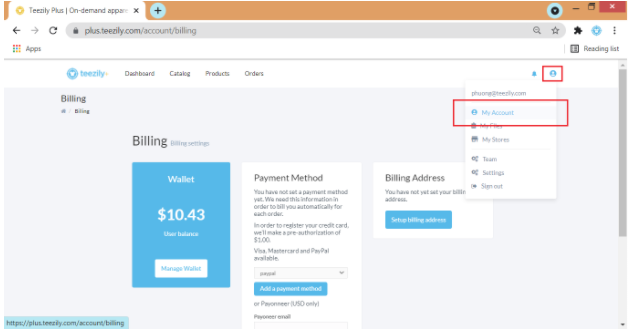
You can pay order manually, bulk pay orders manually or choose automatic payment on the Billing settings.
- How to pay an order manually? Go to Order Dashboard -> Click show order -> Click Pay
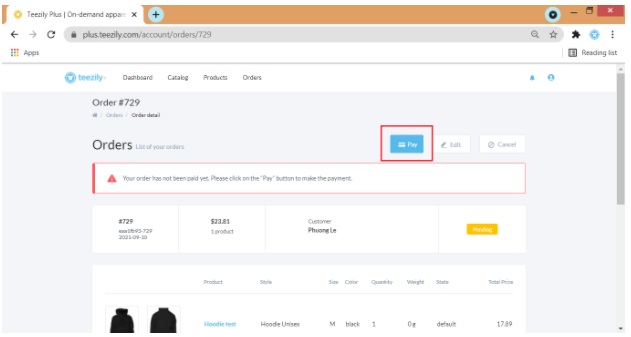
- How to bulk pay orders? Click to the box of the orders you want to pay -> Click Bulk Pay -> A confirmation box will appear -> Click Pay.
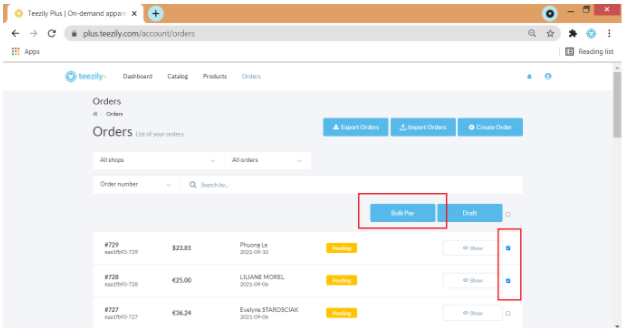
- How to automatically pay new orders?
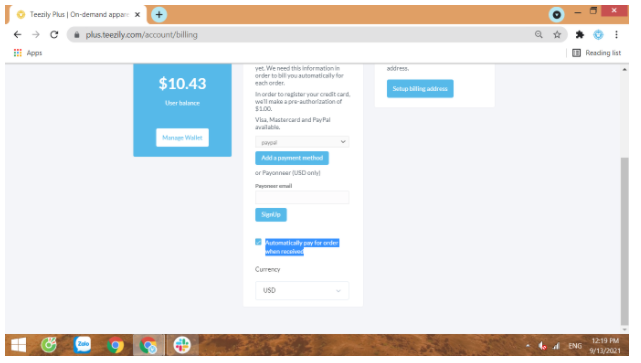
There are 2 payment options for you on Teezily Plus:
Option 1: Top up your wallet by Payoneer, PayPal and Credit Card
Before top up money to your wallet, you need to add your payment details in the Billing setting page:
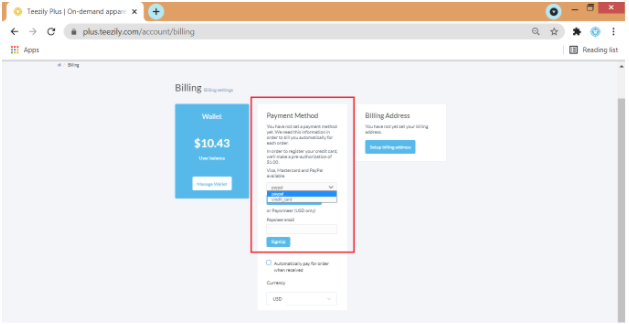
Then go to Manage Wallet to top up money to your wallet. You also can choose Auto Refill with a default amount so whenever your wallet is empty, it will be automatically topped up.
Option 2: Pay order directly by PayPal and Credit Card
If you want to pay order one by one without topping up your wallet, you can add your PayPal or Credit Card on the Payment methods section.
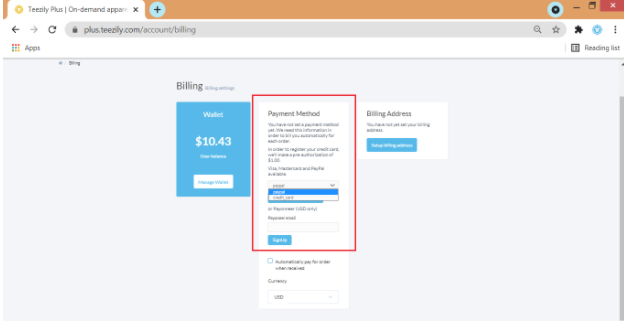
After payment, your orders will be sent to fulfill and ship to your customers.